TRUSTED EXPERTS
ANY DEVICE
3 Questions to Ask Yourself About Your SQL Server Backups
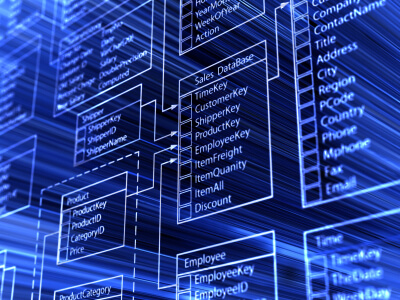
Many businesses today use SQL servers to store mission critical files. It’s important to have data back-up and emergency data restore processes in place if your server crashes. Even more importantly, it’s important to have the right data back-up processes in place, which will minimize your data loss risk in the event of an emergency.
If you’re a database administrator or project manager, it’s important to evaluate these three critical factors before choosing a backup method for your SQL server.
1. What’s Your Recovery Time Objective? Your Recovery Time Objective, or RTO, is how long it takes to restore your data and get the system running again. How many minutes can you reasonably afford to lose without it negatively impacting the company’s bottom line? What is a reasonable RTO number given how much money and infrastructure you are willing to invest in SQL server backups? Choosing the right backup is a game of balance, where you must way costs against data loss.
As a side note, if you ever suffer a data recovery emergency and your backups fail, you’ll want to make the same evaluation. How much is my data worth vs. how much it will cost to recover it? Do you need the data back the same day, and is it worth it to pay costs to expedite both shipping and recovery?
2. What’s Your Recovery Point Objective?
While your recovery time objective evaluates the time to restore your data, your recovery point objective looks at how much data it is acceptable to lose. Your first instinct might be to reply, “Well, NONE of it!” But when you do a cost analysis, you might find some of your data can be easily recreated or even eliminated without hurting your company’s profitability. Determining this RPO before a data recovery emergency can help preserve the morale of your IT staff and even help personnel keep calm during a data loss crisis.
Most importantly, knowing your RPO permits you to choose the best, most cost-effective data backup method that will ensure you can restore the data you really need when you need it.
When you contact 24 Hour Data, we also ask about your RPO. We want to know which data is the most important, so we can focus on recovering that data first. We always hope a full recovery is possible, and our data recovery engineers approach every project with full recovery as the goal. But when that can’t happen, we want to be sure to recover your company’s mission critical files above all else.
3. How much of my systems resources can I allocate to data backup? Data backups occupy your CPU, and use disk IO, memory and sometimes network resources. While you know backups are important, if you’re doing frequent backups during the workday you’ll need to evaluate how much of your system resources you can safely allocate to data backups without hurting your bottom line. The answer to this question, in conjunction with your RPO, will affect the frequency and type of data backups you perform.
Choosing the right backup system for your SQL database is important. 24 Hour Data would like you to know that we specialize in SQL database recovery, for those times when reality doesn’t match your RPO and mission critical data can’t be restored through your backups.
Start A Recovery
Get Started Below
Error: Contact form not found.
![]() WOW... fantastic customer experience! Submitted a totally dead 1TB drive for recovery yesterday now its fully recovered before noon the next day! Exceptional customer service, and impeccable reputation. Thank you 24 Hour Data, ever so much for getting my valuable data recovered and back to me. Very reasonable rates. My hat goes off to the BEST data recovery service in Dallas or in the country for that matter! You will not be disappointed using their services....
WOW... fantastic customer experience! Submitted a totally dead 1TB drive for recovery yesterday now its fully recovered before noon the next day! Exceptional customer service, and impeccable reputation. Thank you 24 Hour Data, ever so much for getting my valuable data recovered and back to me. Very reasonable rates. My hat goes off to the BEST data recovery service in Dallas or in the country for that matter! You will not be disappointed using their services....
Mark Davis
Bear Technologies











