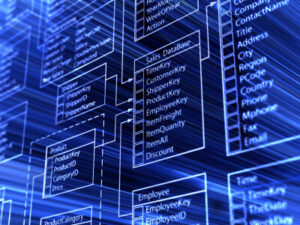TRUSTED EXPERTS
ANY DEVICE
Blog
Small business owners face a constant threat of employee theft and fraud, and it doesn’t start and end with the bookkeeper, either. In today’s digital age, many employees have access to the network, which could pose a security or data loss risk if that employee is ever fired or laid off. Not only should you monitor your social media channels (especially LinkedIn) if you fire a tech savvy employee, but you also want to preserve the integrity of your network. It wouldn’t be hard for an employee to go in and wipe a remote server, delete your cloud backups or plant a virus that will wreak havoc on your network.Ideally, your IT staff can block access to the servers, change…
With storage media giant Samsung’s introduction of their 1 TB flash drive this month at CES, it’s important to take a look at how to protect these tiny (and getting tinier) portable USB drives from mishaps that can cause data loss. From the obvious to – well, actually, most of it is pretty obvious… here are a few pertinent reminders to protect your USB drive from a data recovery emergency. 1. Check your pockets –We’ve received our share of USB drives that look like they’ve been through the ringer – and, in fact, the wash and rinse cycles, too. This simple step can save you time, money and immeasurable stress: check your pockets, including shirts, pants and coats, before you…
It’s not quite as small as a typical USB thumb drive or key drive, but it’s pretty close. Measuring a few millimeters shorter than a credit card, the new Samsung Portable SSDT1 stores one terabyte of data for techies on the go. It’s showing this week at CES 2015 in Vegas, along with a host of other exciting hard drive technologies. Pricey But PracticalThis much storage in such a small space, with the lightning fast speed and durability of a solid-state disk drive, doesn’t come cheap. The 1TB version lists for $600, with smaller 250GB and 500GB models going for $180 and $300, respectively. The 1TB drive will likely find a home with graphic artists and video professionals looking to…
We typically reserve our blog to share with you news on the latest data storage technology, data backup techniques, and other information of interest to computer users, IT professionals and business owners. But we’d like to take a short break to remind you why 24 Hour Data should be your go-to choice in a data recovery emergency. It’s not just because of our knowledgeable data recovery specialists or our friendly service, although these things are definitely important. Here are three reasons our past customers have cited as the most important reasons for choosing 24 Hour Data in a data recovery emergency. 1. Industry High Success RateWe are happy to tell you about our hard drive recovery success rate, the highest…
Many businesses today use SQL servers to store mission critical files. It’s important to have data back-up and emergency data restore processes in place if your server crashes. Even more importantly, it’s important to have the right data back-up processes in place, which will minimize your data loss risk in the event of an emergency. If you’re a database administrator or project manager, it’s important to evaluate these three critical factors before choosing a backup method for your SQL server. 1. What’s Your Recovery Time Objective? Your Recovery Time Objective, or RTO, is how long it takes to restore your data and get the system running again. How many minutes can you reasonably afford to lose without it negatively impacting the company’s bottom…
In a recent blog post we discussed the importance of testing your data back-ups and restore methods to ensure you can access your data in an emergency. It’s equally important to test the other protections you have in place that can help prevent a data recovery emergency, including your uninterruptible power supply. What Is an Uninterruptible Power Supply?An uninterruptible power supply, or UPS, is simply a battery back-up for your computer or other electronic equipment. The UPS should work even if you lose power in your home or office. Having a reliable battery backup can help prevent data loss if the power goes out. Testing Your UPS The Easy WayTesting your UPS is easy. Simply charge the UPS by means…
Data loss is devastating to a business. No matter who you are or what type of business you have, if you lose data, you’re well on the way to losing clients. Data loss can be devastating to a company. If your CRM software fails and you lose your sales leads, you’ll lose potential revenue. If you’re running an e-commerce site and your data is damaged or corrupted, who knows how many sales you could lose? No one wants to continue working with a company that can’t keep a handle on their sensitive information. Make the most of your data backup and you’ll find that you’re keeping more than information, you’re keeping profits. Who Experiences Data Loss? Over 5% of…
How many devices do you use to listen to your favorite music? Your laptop? Your iPhone or Android smartphone? Your iPad or tablet? We take for granted the “old days” when we’d have to carry our music sources with us in the form of CDs, cassette tapes, or even 8-tracks and vinyl. (Are we showing our age? Keep in mind, we’ve been experts in data recovery for more than 20 years.) Today’s iPhones and other cloud-based digital storage devices have several advantages over previous storage media, which could scratch, unravel, suffer sun and heat damage or simply get lost. In fact, if you still have your original CD collection from the 80s and listen to it regularly, it’s time to…
There are a number of reasons that a hard drive may start clicking – none of them are good signs. However, some clicking hard drives are worse than others. Service Area CorruptionThe Service Area of a hard drive is much like an OS for a computer. If there is damage in the Service Area your drive can click due to bad modules. This may require both logical and physical data recovery work. Bad HeadsMany people assume a clicking hard drive means a head has gone bad. The heads are the magnetic parts on a hard drive which read and write on the platters. Sometimes, new drives have a bad head due to a manufacturers’ defect. This usually shows up within…
Data breaches can cost companies up to $7per incident in the U.S., according to recent statistics. With the new Heartbleed Bug roaming the Internet (so to speak), individuals and businesses could be at greater risk than ever before. A flaw exists in a popular encryption service that is designed to protect users’ sensitive data as it is sent to the necessary computer servers. This flaw can result in the Heartbleed Bug decrypting and stealing passwords, logins and other data. Then, by setting up a “spoof” site, hackers could exploit that information. In most cases, we think of data breaches affecting finances. Hackers uncover credit card or bank account numbers and steal money from people who have visited a specific website.…
![]() WOW... fantastic customer experience! Submitted a totally dead 1TB drive for recovery yesterday now its fully recovered before noon the next day! Exceptional customer service, and impeccable reputation. Thank you 24 Hour Data, ever so much for getting my valuable data recovered and back to me. Very reasonable rates. My hat goes off to the BEST data recovery service in Dallas or in the country for that matter! You will not be disappointed using their services....
WOW... fantastic customer experience! Submitted a totally dead 1TB drive for recovery yesterday now its fully recovered before noon the next day! Exceptional customer service, and impeccable reputation. Thank you 24 Hour Data, ever so much for getting my valuable data recovered and back to me. Very reasonable rates. My hat goes off to the BEST data recovery service in Dallas or in the country for that matter! You will not be disappointed using their services....
Mark Davis
Bear Technologies